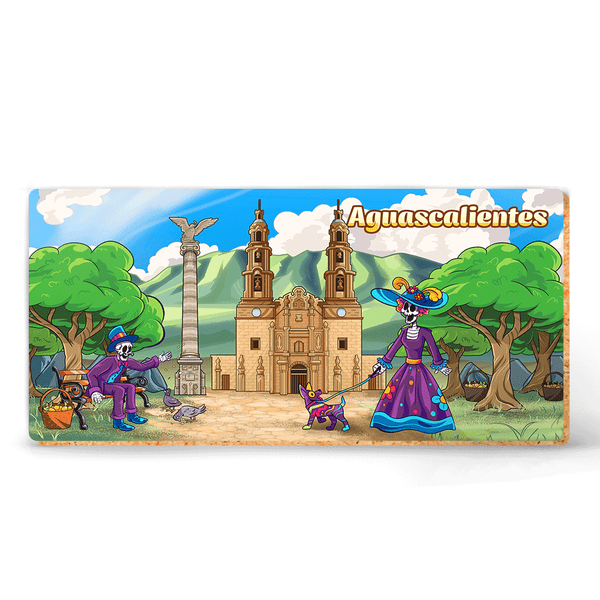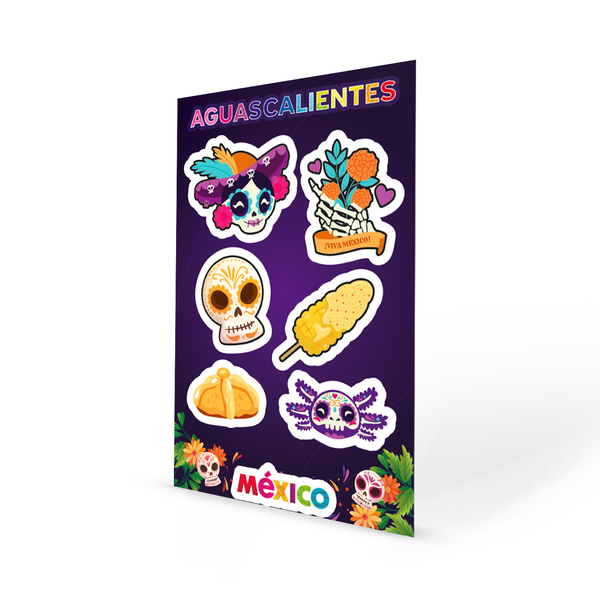In the world of graphic design and printing, the path from concept to finished product involves meticulous planning and attention to detail. Ensuring your file is print-ready is a crucial step, and in this article we'll help you better understand the aspects of achieving a flawless result.
1. Image Quality Matters:
The success of any printed material depends largely on the quality of the images used. Blurry or pixelated images can ruin the entire print result. If you need high-resolution images, there are free resources to improve the quality of your visuals. Websites like Unsplash and Pexels offer a wide collection of high-quality, royalty-free images suitable for printing.
2. Pay Attention to the Software:
Different design programs can have varying effects on the final output. It is important to consider the program in which your file was created. For example, designs created in Adobe Photoshop may display differently when opened in Adobe Illustrator or other software. This is especially crucial to maintaining the integrity of effects and layers. Consistency between programs can be achieved by ensuring compatibility or converting files to universally accepted formats.
3. Resolution and Bleeding:
Setting the correct resolution is critical. Also, incorporating bleed into your design ensures that there is no unwanted white space around the edges after cropping.
4. Color Profile:
Maintain color consistency by using the appropriate color profile. CMYK is the standard for printing, ensuring accurate color representation in the final product.
Stay tuned for doses of information that will help you take your designs to the next level.